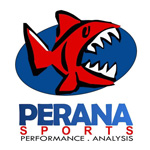Data Volley (http://www.dataproject.com) is the world’s premier volleyball data analysis. The software has been around for a long time and is considered the must have tool of every professional and national team in the world.
DVMate is an iPad only app developed to be Data Volley’s perfect companion.
DVMate offers many features as outlined below but the most exciting feature arguably is DVMate’s ability to receive live stats as the scout man keying in Data Volley on a PC.
Importing DVW Files
Importing DVW files to DVMate is easy.
Synchronising the stats to the match video is even easier.
The whole process should only take seconds as seen on the video.
Timing Editor
DVMate provides an easy to use editor to allow you to adjust timing of video clips.
Events Filter and Video Composition
Once imported and synchronised with the video, the user can easily filter the required events to quickly show or compose the clips into a video that can be uploaded or saved to the iPad Camera Roll
Reports
Many reports are available. Most with links to video.
Side Out Report
Comprehensive Side Out report showing percentage of successful side outs in each rotation as well as in each set.
Video link showing the duration of the selected rally.
Setter Calls Report
Shows all setter calls in each rotation or combined.
You can select calls to display.
You can select setter if there are more than one setter.
All calls are linked to synchronised video.
Attack Report
Show attack stats in each zone of each rotation.
You can select certain zone to display.
You can select setter if there is more than one setters.
All hits are linked to synchronised video.
Query Screen
Queries can be performed on one or more matches.