Export and imports stats files
Export NSDF files
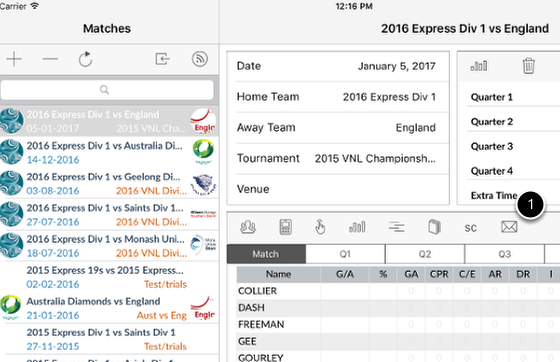
1. Tap envelop button to bring up a mail message with the match's NSDF file as an attachment. Fill in address(es) and send making sure that a mail account has been set up on your iPad and it is connected to the internet.
Import NSDF Files in Documents folder
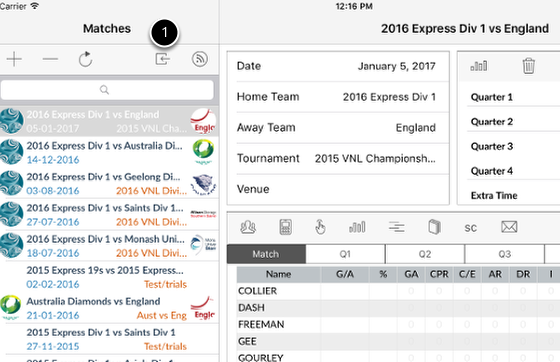
1. Tap import button to select NSDF files previously placed in the app's Documents folder. See How to import videos and NSDF files using iTunes.
Import NSDF files from Mail app
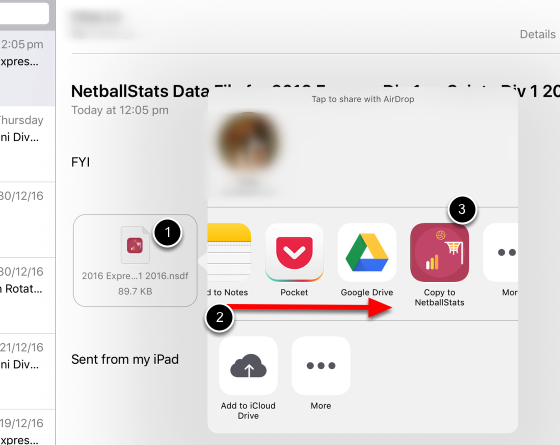
Open message with NSDF attachment in Mail app on the same iPad that NetballStats is installed on.
1. Tap on the attachment to bring up share menu
2. Scroll and find Copy to NetballStats option
3. Tap NetballStats icon to import the match stats directly to the app