Import videos and stats files using iTunes
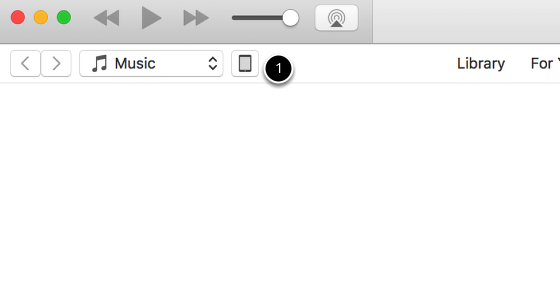
You can import files, whether videos or NSDF files to the iPad by connecting it to a computer with iTunes installed.
1. Click on the device button (and select the iPad if there are more than one devices connected to the computer)

1. Click Apps on menu
2. Scroll down to the File Sharing section
3. Select NetballStats from the list of apps
4. Drag files into the Documents window
5. Or click Add.. button and select the files to add