Basic coding
Basic coding is suitable for live matches where only basic stats are required.
Typically only the main actions are recorded.
Court locations can be optionally recorded to give depth to reports.
Basic coding screen
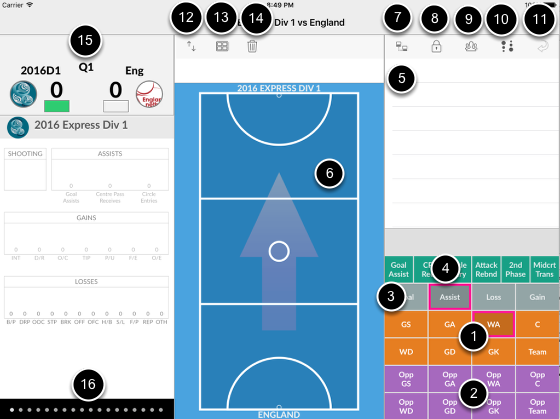
1. Home players
2. Away players
3. Actions
4. Results
5. Events list
6. Court
7. Start/Stop broadcast
8. Lock. This is required to finalise current quarter and start a new quarter
9. Bring up Team Line-ups screen for interchange
10. Toggles events sorting order
11. Undo last event
12. Switch team ends
13. Toggle grid on court
14. Delete last court location
15. Current scores
16. Swipe to cycle through player stats
Basic coding sequence
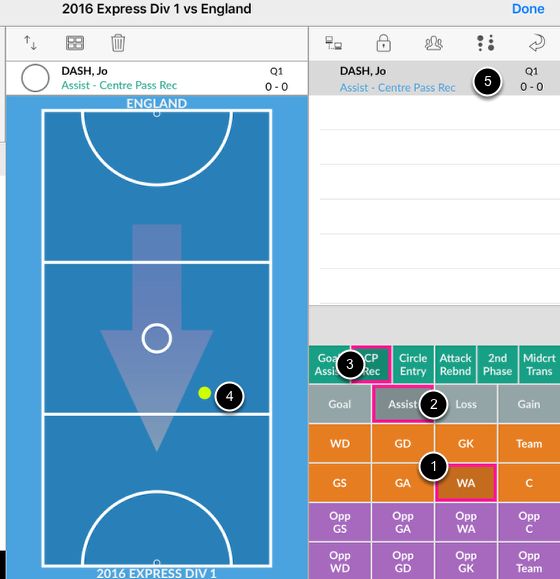
1. Select a player (home or away)
2. Select an action
3. Select a result (or type)
4. Tap on court to indicate location of recorded event
5. Event appears on list
Every event is time stamped thus allows quick synchronisation with video post-match.