Quick Team Creation
Although teams and players can be created conventionally, it is much quicker to create a team and it's players in one convenient screen.
Quick Team screen
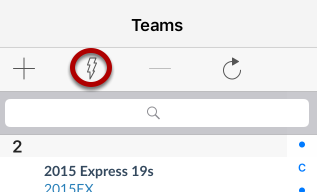
Tap the lighting bolt in the Teams screen to bring up the Quick Team screen
Add team details and add players to roster
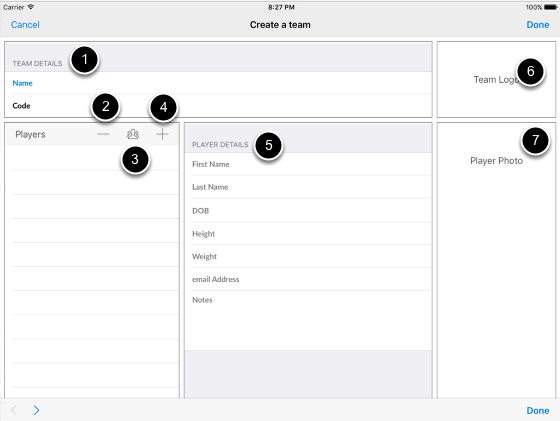
1. Enter team details
2. Remove player from roster
3. Add existing players to roster
4. Create a player and add to roster
5. Enter player details
6. Select team logo from Camera Roll
7. Select player photo from Camera Roll