Team detail
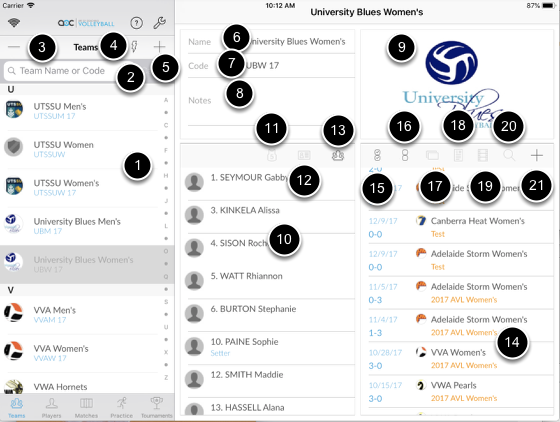
1. List of teams
2. Search team
3. Tap - to delete selected team
4. Tap Quick Team to create new team and team's players at the same time
5. Or tap + to create a new team. Do this if you have already created players for the team
6. Team name
7. Team code
8. Notes
9. Select a graphic from Camera Roll as team's logo
10. Team roster
11. Enter selected player's jersey number
12. Show information of selected player
13. Modify team roster
14. List of all matches that team was involved
15. Select all matches
16. Unselect all matches
17. Select a report of selected matches
18. Show box score of the selected match
19. Go to video report of selected matches
20. Go to match's page
21. Create a new match for team