Create a team
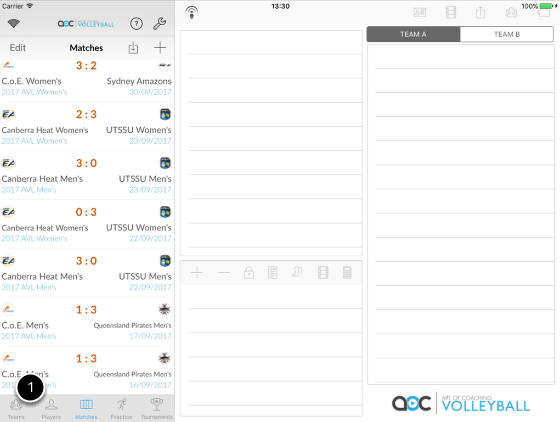
1. Tap Teams tab to go to Teams page
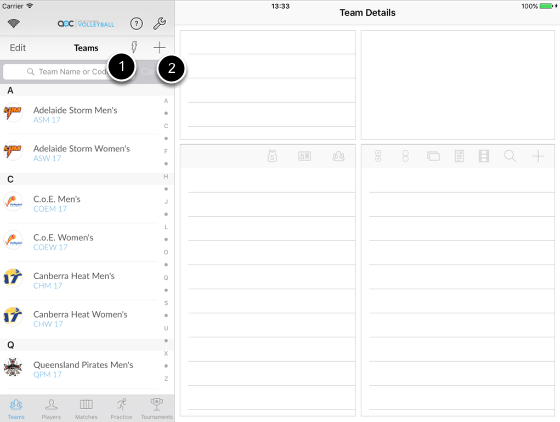
On Teams page:
1. Tap Quick Team to create a new team and its players
2. Or tap + button to create a new team without creating players. You would have had the players created previously.
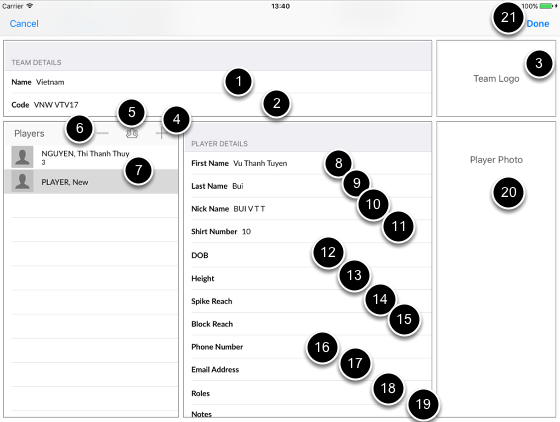
On Quick Team page
1. Name of the team
2. Team code. This should be unique so teams can be distinguised easily. For example AUS 2018, AUS 2019
3. Tap Team Logo button to select a graphic as team logo from Camera Roll
4. Tap + to add a new player to the team
5. Or tap Players button to add an existing player to the team
6. Tap - to remove selected player from team
7. Team roster
8. First name of player
9. Family name of player
10. Nickname or name on jersey
11. Jersey number
12. Date of birth
13. Height
14. Spike reach in cm
15. Block reach in cm
16. Phone number
17. Email address
18. Role in the team
19. Notes
20. Tap Done when complete
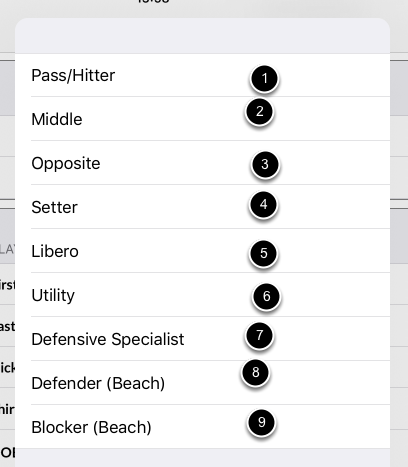
Roles in the team become important when you code both teams. The app uses these to intellegently predict the next event.
1. Pass/Hitter = Outside spiker, Wing spiker, Leftside
2. Middle = Middle blocker
3. Opposite = Right side
4. Setter
5. Libero
6. Utility
7. Defensive Specialist
8. Defender (Beach
9. Blocker (Beach)