Back up and restore database
Back up database

The app database should be backed up regularly.
1. In iTunes File Sharing
2. Select AOC VBStats to access the app's Documents folder
3. Select the 3 files iPeranaVolleyball.sqlite, iPeranaVolleyball.sqlite-shm and iPeranaVolleyball.sqlite-wal
4. Tap Save To... and select a location to save the files to
Restore database
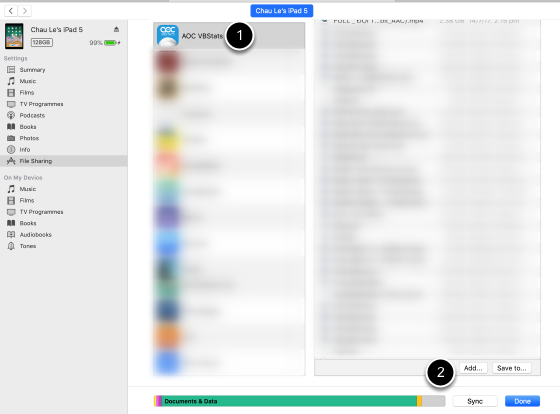
1. In iTunes File Sharing go to the app's Documents folder
2. Tap Add.. then select the 3 files iPeranaVolleyball.sqlite, iPeranaVolleyball.sqlite-shm and iPeranaVolleyball.sqlite-wal backed up to the computer to overwrite the ones in the Documents folder. AOC VBStats should be restarted for this to take effect.