The Turn Over Report
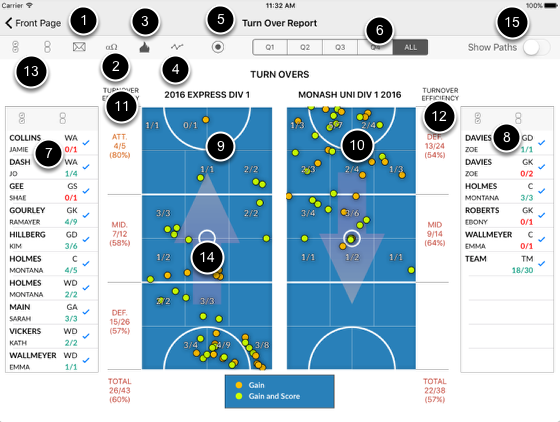
1. Email Turn Over report in PDF format
2. Toggle showing of stats numbers
3. Toggle shoing of heat maps
4. Toggle showing of dots
5. Toggle showing of bubbles
6. Quarter selector
7. List of home gainers
8. List of away gainers
9 & 10 Home and away team courts with arrow showing attack direction
11 & 12 Home and away turn over efficiencies for each of the areas of the court
13. Select/unselect all zones on both courts
14. Tap in zone to toggle its display state.
15. Toggle the display of ball paths
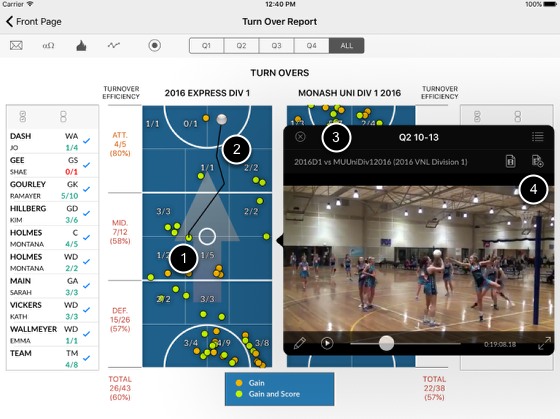
1. Tap on a turn over dot on court
2. The ball direction is animated to show until the end of the sequence
3. A mini video screen pops up to show the video of that particular sequence
4. You can elect to add the turn over to a play list by tapping this button