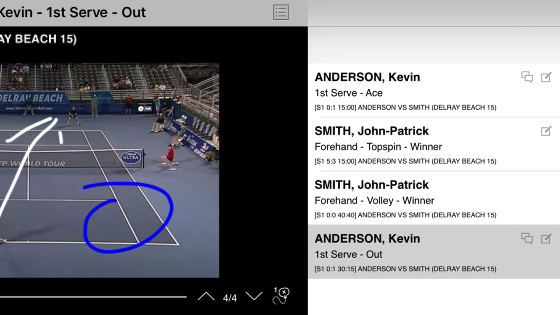The PlayListViewer app
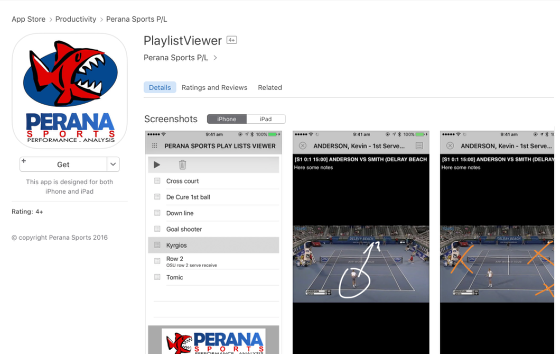
The PlayList Viewer app is available free on the App Store
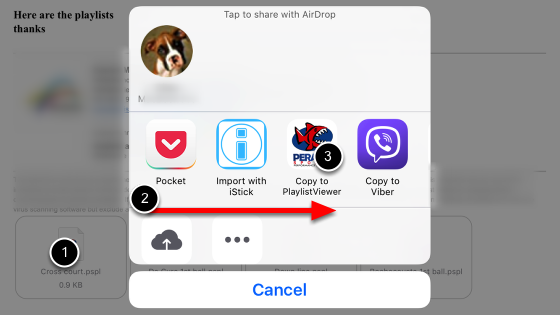
1. Open message with PSPL attachment in Mail app on iPad. Tap on attachment
2. Scroll pop up menu to the right to find Copy to PlayListViewer option
3. Tap to import play list into PlayListViewer. The app automatically starts up and imported play list is loaded.
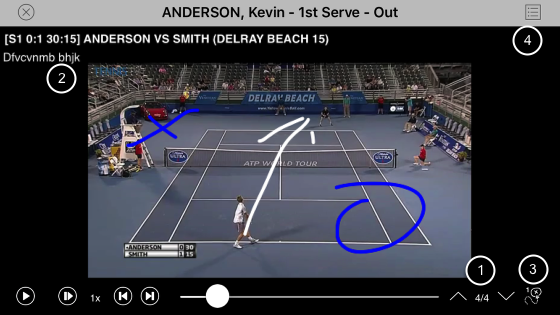
1. Play list loaded and items can be cycled through one by one
2. Notes are displayed if available
3. Tap to show annotations. The number on the button indicates how many annotations are available.
4. Tap to reveal list of items