Create play lists
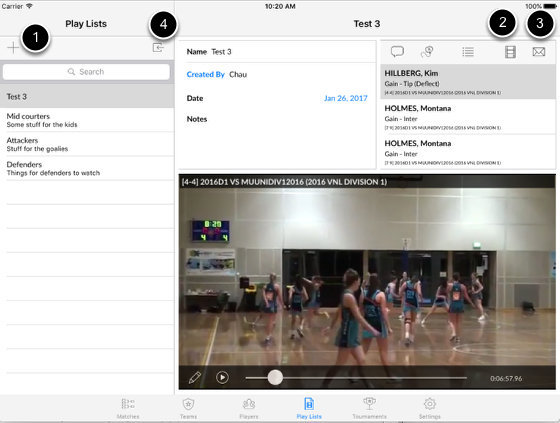
1. Tap to create a new play list.
Play lists are excellent for distributing visions of a collection of plays to individual or a group of players. The collection can consist of plays from different matches thus make it an invaluable scouting tool.
2. If match videos are only available locally on the device then you can generate a video which can be distributed as a video file or uploaded to an online video service such as YouTube or Vimeo.
3. If videos are available online, you can distribute to the players PSPL files by email. These files are light weight as they only consist of URLs of the videos instead of any video themselves. They can also carry notes and annotations which might be added to each item. Recipients can then use Perana Sports' PlayListViewer to watch the vision and see the notes and drawings that come with it. PlayListViewer is available free on the App Store for iPhone and iPad.
4. Import play list files that have been imported to the app's Documents folder via iTunes File Sharing. These play lists can be view within the app. They can also be modified and redistributed if required.
Add notes and annotations
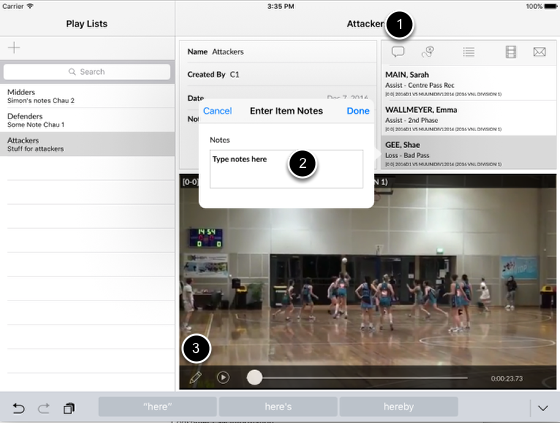
1. Tap bubble button
2. Add notes and tap Done
3. Tap pencil button to start annontation mode
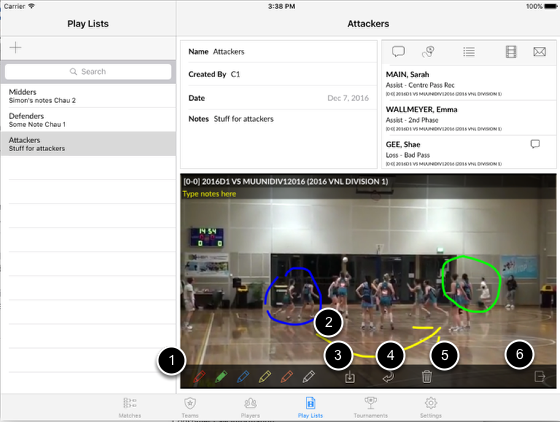
Please note that the video stops playing automatically as we entering annotation mode.
1. Choose colours
2. Draw on video
3. Save annotation
4. Undo
5. Clear all
6. Exit annotation mode
You can have multiple annotations in a single item. Just scroll the video to other locations where annotations are required and draw away.
View existing annotations
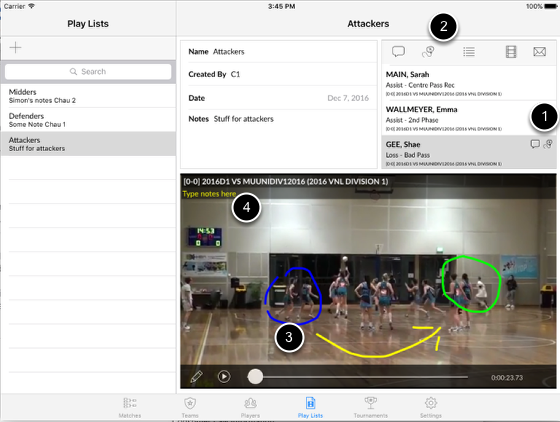
1. When you see an annotation icon displayed on the selected item
2. Tap the annotation button
3. To show it on the video. The video is advanced to the correct position for that annotation. If there are more than one annotation then tapping 2 to cycle through each one.
4. Notes are automatically shown on the video if exist.
Please notes that notes and annotations can be viewed in PlayListViewer but do not appear on videos generated locally.