Merge segmented videos
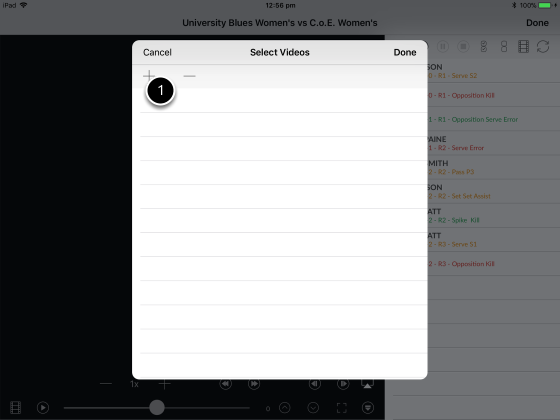
Modern video cameras tend to split a recording to smaller parts so you would end up with several segmented videos for a match.
It is perfectly fine to use segmented videos in AOC VBStats but it is more convenient to merge the videos to one for portability.
One could use a third party software (QuickTime or Handbrake) to do the job but it involving copying the videos on a computer before that process can be done. AOC VBStats provides a convenient way to do that in app.
1. In select videos screen, tap the + button
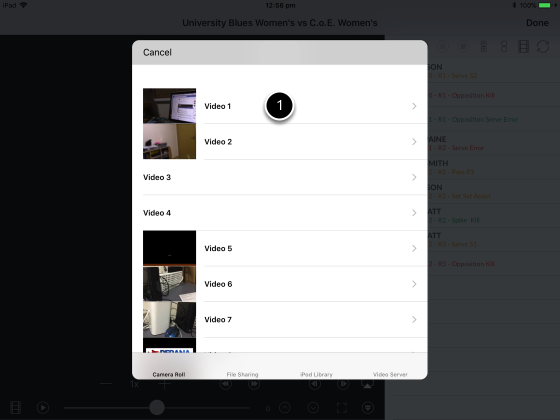
1. Select a video in Camera Roll or File Sharing section
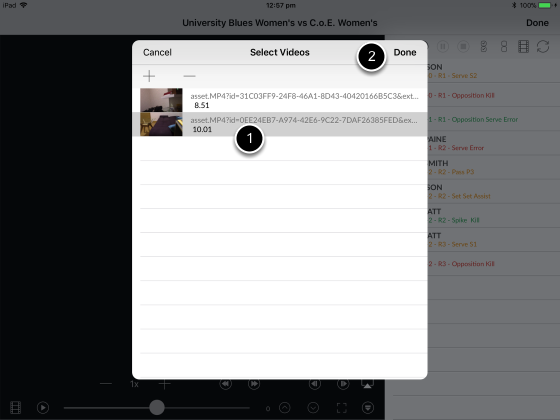
1. Repeat the process to add all the segmented videos you want to join in order
2. Tap Done
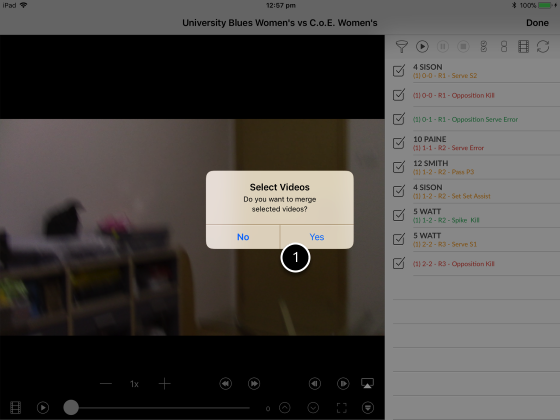
1. Tap Yes when asked if you want to merge the videos on the list
The time take to merge the videos is dependent on the size of the segmented videos and the speed of the iPad.
The merged video will be placed in the app's Documents folder. The name of the video will be as follow Tournament_Team A vs Team B.mp4.
The app automatically replaces the match video reference to the merged video but does not erase the original segmented videos.