iTunes File Sharing
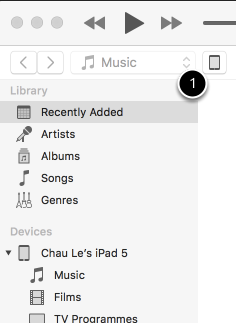
File Sharing via iTunes is used to import videos and PSVB files to the app Documents folder.
1. Connect iPad to computer and in iTunes tap the Device button
iTunes before version 12.7
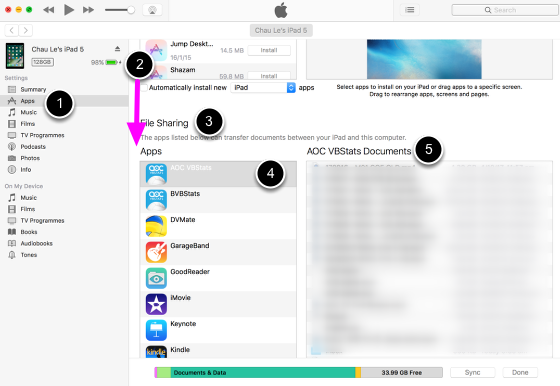
1. Select Apps section
2. Scroll down
3. Until you see File Sharing section
4. Select AOC VBStats from the apps list
iTunes 12.7 and older
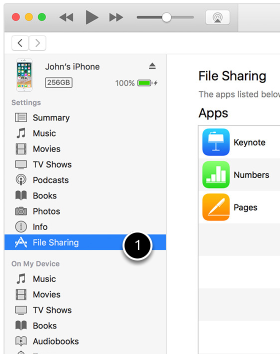
1. Tap File Sharing in menu
The Documents folder
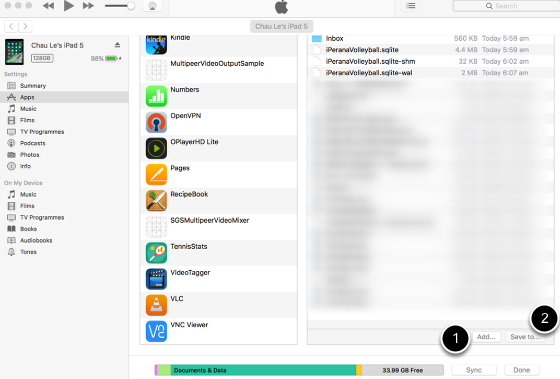
1. Add videos or PSVB files to the folder
2. Save files from folder to computer