The swimmer's screen
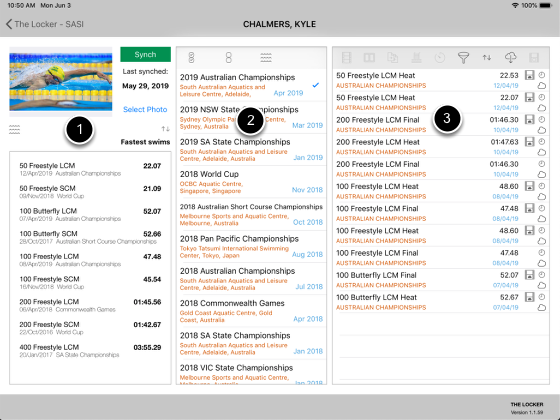
The swimmer screen consists of three main sections
1. Swimmer info and summary
2. List of meets sorted by date with latest events on top
3. List of swims at selected events
Swimmer information
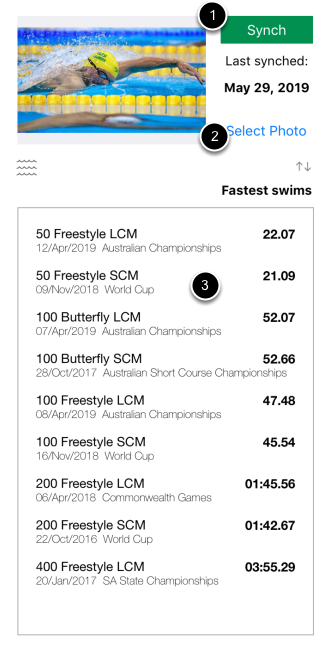
1. Tap Synch button to download the latest swim data for this particular simmer
2. Select photo
3. List of fastest swims for each of the events the swimmer has competed in. Tap to display all swims for that event.
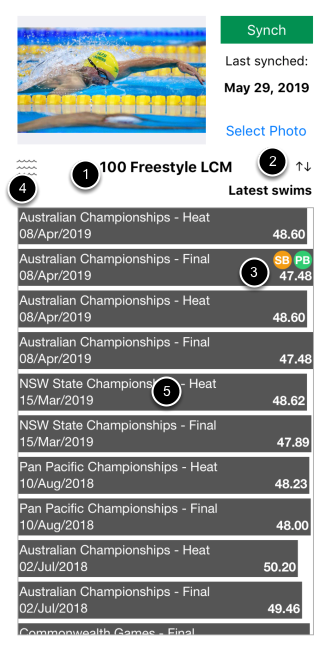
1. Event selected
2. Toggle sort by latest or fastest swims
3. Season best and Personal best are indicated
4. Return to list of events
5. List of swims. Tap on a swim to go to the swim video
The list of meets

1. List of meets with latest meet on top
2. Select all meets
3. Unselect all meets
4. Pop up menu to select specific event
The list of swims
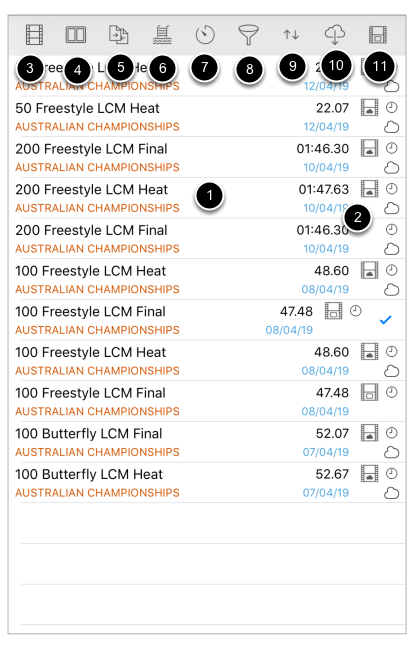
1. List of swims from selected meets
2.
a. Filmstrip icon with cloud: swim video available online
b. Filmstrip icon with square: swim video on the iPad
c. Clock icon: full analysis available - Eye icon: green eye analysis
d. Cloud icon: annotations available online.
3. View video of selected swim
4. View report of selected swim
5. Compare selected swim to personal best and season best swims
6. Compare selected swim to other swimers from the same race
7. Show all swims in selected event
8. Advance filter options
9. Toggle to sort by date or by fastest time
10. Download annotations for all swims on the list
11. Swim video management - download video to iPad