Swim video
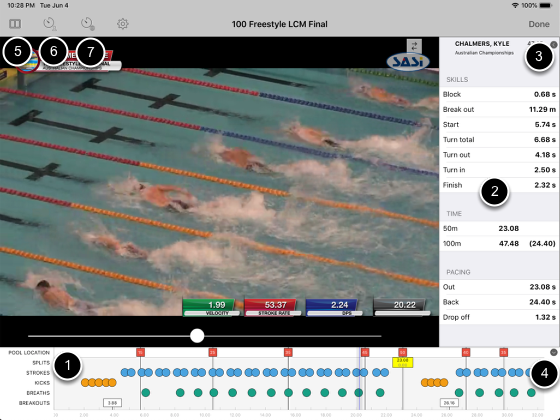
1. Swim annotations - tap on panel to show video
2. Skills and swim times
3. Tap to show/hide panel
4. Tap to show/hide panel
5. Show swim report
6. Show swimmer's best swims of the event
7. Show world's best swims of the event
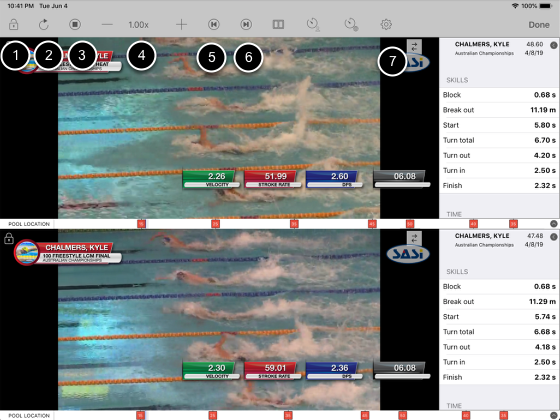
Dual screen mode is available only when videos are downloaded onto iPad
1. Lock the two videos together to synchronise the swims
2. Restart from the beginning of the race
3. Play/pause
4. Adjust speed of playback
5. Frame by frame backward
6. Frame by frame forward
7. Flip video. Used when race starts from different end