Actions and results
Actions
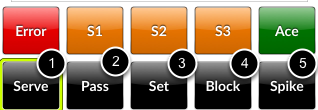
1. Serve
2. Pass or Serve Receive
3. Set
4. Block
5. Spike
Serve results

Serve results can be recorded as how effective the serve is
1. Error
2. S1 - Opposition receives perfectly
3. S2 - Opposition receives well
4. S3 - Opposition has difficulty receiving it
5. Ace. Directly scoring a point from the serve.

Or the result of how well the opposition receives the serve. See Settings for serve rating option
1. Opp Error - Opposition makes a mistake
2. P1 = Opposition has difficulty receiving
3. P2 = Opposition receives ok
4. P3 = Opposition receives perfectly
5. Serve Error = Serve error
Pass results
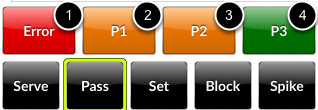
1. Error = error receiving
2. P1 = receive with difficulty, setter only has one option
3. P2 = receive ok, setter has a couple of options
4. P3 = perfect reception, setter has all options to set to
Set results
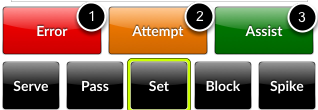
1. Error = Set error, usually a double hit
2. Attempt
3. Assist = set that results in a kill for the spiker. If you select Record Assists in Settings this would be inserted for the setter just before the kill automatically. If another player rather than the setter set it then you may assign the assist to the correct player.
Block results
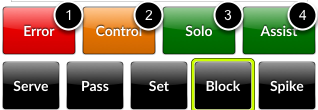
1. Error = net touch, centre line violation, reaching whilst executing a block
2. Control = block and get control of the ball for a counter attack
3. Solo = single player block kill
4. Assist = multi-player block kill. Each player who jump up to form the block is awarded and gets 0.5 points
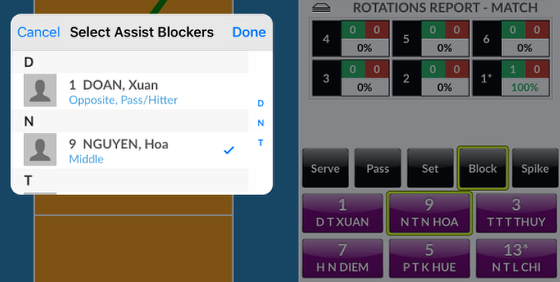
When a block assist is tap, a menu opens up where you select all the blockers involved
Attack results

1. Error = Spike error
2. In Play = Spike in play
3. Kill = Spike winner
Setting zones

1 - 5 setting zones. Can be set up in Settings page.
Only available when select to Record Setting Zones in Settinsg.
Hit types
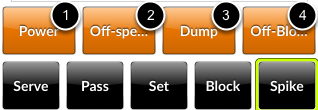
1. Power = is the default
2. Off-speed = drop shot
3. Dump = attacking shot by the setter
4. Off-block = Spike off the block
Only available when select Record Hit Type in Settings.
Hit errors
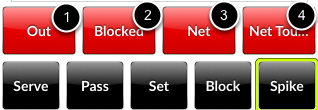
1. Out = ball out of bounds
2. Blocked = spike is blocked
3. Net = spike into the net
4. Net Touch = spiker touches the net in attack
Only available when select Record Hit Error in Settings.