Play Lists screen
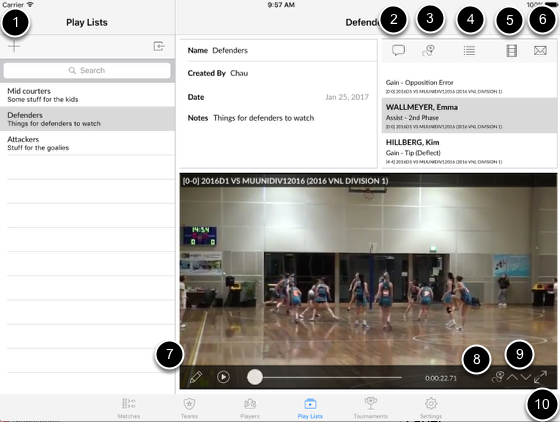
1. Add a play list
2. Add notes to select item
3. Show on-screen annotations of selected item
4. Edit items list
5. Create a video of all the items in the list (all videos must be reside on the iPad)
6. Create a play list file and email so it can be viewed in Perana Sports PlayListViewer (all videos must be online)
7. Start on-screen annotations
8. Show annotations
9. Navigate through items
10. Show video in full screen
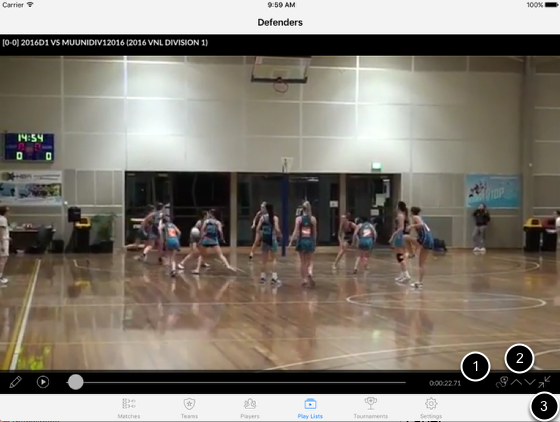
Play list video in full screen mode
1. Tap to show annotations
2. Cycle through items
3. Exit full screen mode