How to code
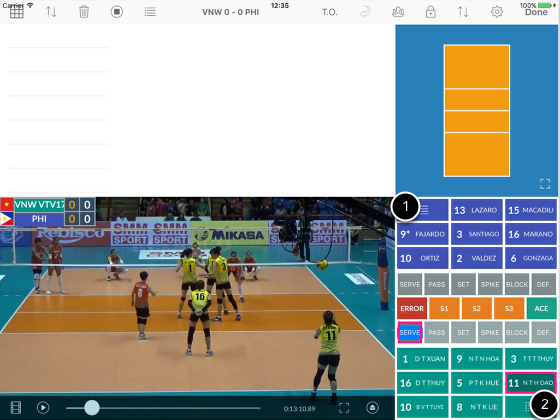
Select a video (or code live)
Enter line ups.
Select player, action and result
Or tap 1 or 2 to use short cut panels
The short cut panel
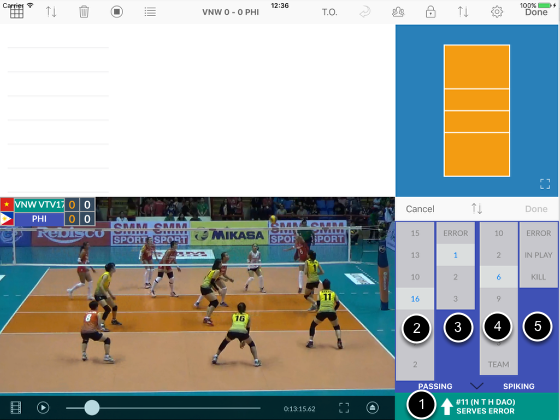
On the short cut panel, team B is receiving
1. Team A's serving - Server as indicated - Tap this button if the serve is an error
2. Select receiver
3. Select result of the serve-receive
4. Select the spiker
5. Select result of the spike - IN PLAY in this example
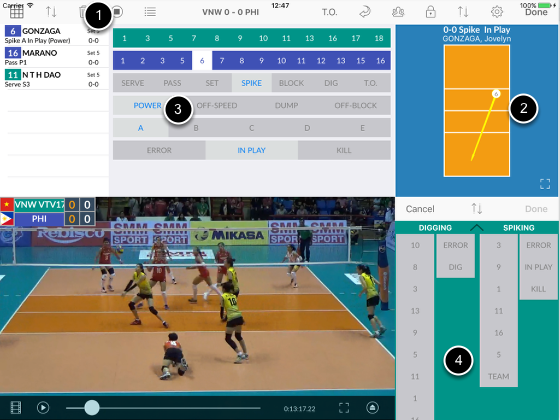
1. The app automatically adds 3 events - Team A #11 serve, Team B #16 receive and Team B #6 spike
2. Draw ball path on the court view to show the direction of the spike
3. The last event is selected so further detail can be added to this event such as hit type, setting zone
4. The ball is now in Team A's court. The app is now showing Team A's short cut panel
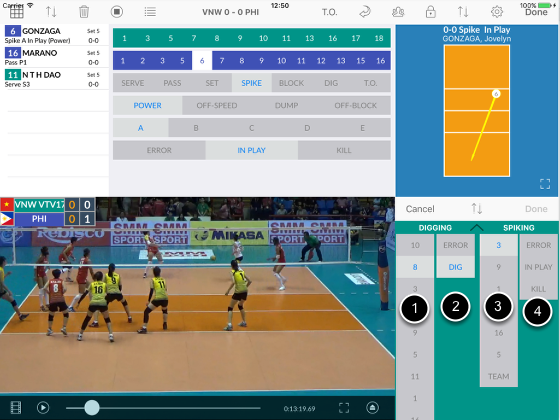
To follow the video...
1-2 Team A #8 dig
3. Team A #3 spike
4. Ball was out so we tap ERROR
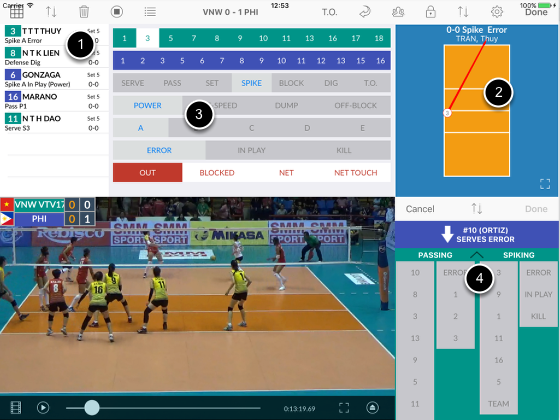
1. Two new events are added, Team A #8 dig, Team A #3 spike error
2. Draw ball path on court view
3. Add POWER and zone A to the spike event
4. The app automatically shows team A short cut panel ready for the next rally
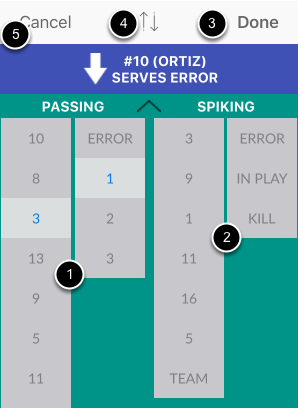
1. If a pass or dig is recorded
2. but an attack can not be mounted
3. tap Done to accept the pass or dig event and continue
4. Tap to toggle short cut panels
5. Tap Cancel to go back to regular coding panel