The client - VideoTagger Remote Control app

The client device must have VideoTagger Remote Control app installed on. The app is available on the AppStore. The app works on any iOS device (iPhones, iPads or iPods) running iOS10 or later.
The client device must be configured with the unique name of the server that it is connecting to. The name can be configured in the Settings screen of this app.
1. Tap on the network button to initiate connection to a VideoTagger server.
2. Show settings screen
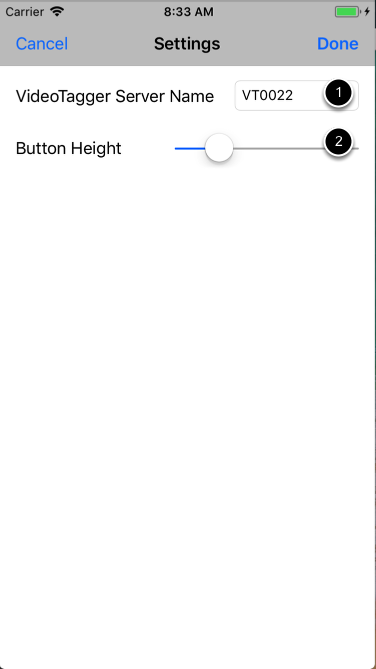
1. Name of the VideoTagger server to be connected to
2. Height of buttons on input panel
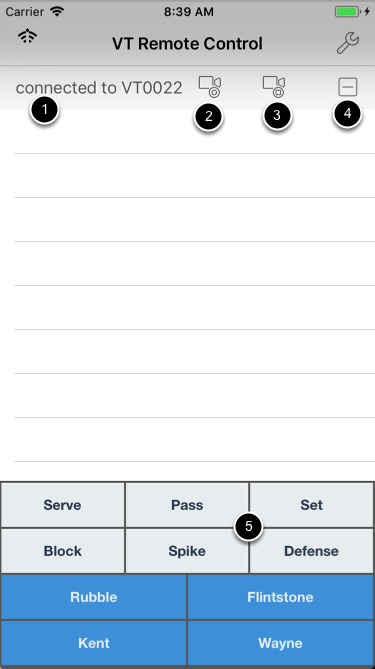
1. Connection status
2. Start recording on server camera - The camera on the server iPad can be controlled from a client. This is a very convenient feature. For example, the server iPad can be set up at the end of a volleyball court and be controlled by a coder sitting on the bench on court side.
3. Stop recording
4. Delete selected tag
5. Input panel which has the same appearance as the input panel on the server
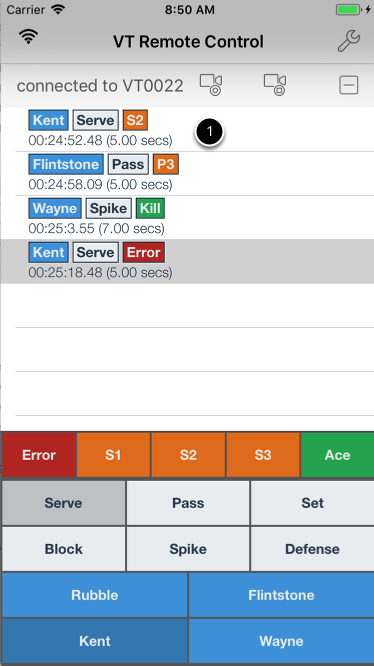
1. The tags are time-stamped by the server iPad hence are perfectly in synch with the video being recorded to ensure quick analysis post-session