Video timings
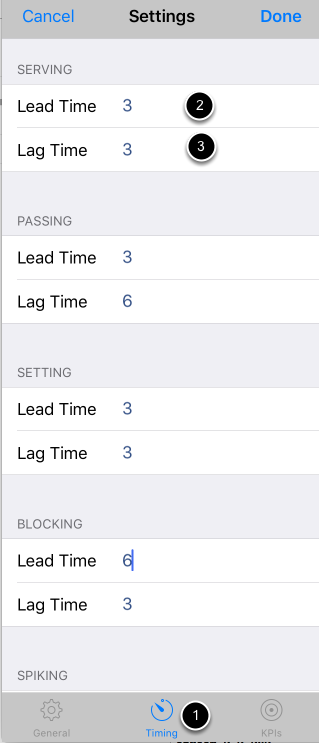
You can configure lead time and lag time for every action.
Lead time is the time added to the start time of an event. For example you would want to add 3 seconds before a serve so the video shows the server running in to serve instead of starting the clip as the serve being delivered.
Lag time is the time added to the end time of an event. Generally just to make sure that the whole event is seen.
1. Tap Clock tab to go to the Timing page
2. Lead time
3. Lag time