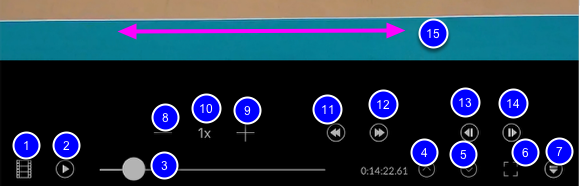Video page detail

1. Match video
2. Scores
3. Video controls
4. Events list
5. Events tool bar
Video controls
1. To select video
2. Play/Pause video
3. Scroll bar
4. Show last event
5. Show next event
6. Toggle full screen
7. Hide/Show top tool bar
8. Decrease video play back speed
9. Increase video play back speed
10. Current play back speed
11. Go back 1 minute
12. Go forward 1 minute
13. Go back 1 second
14. Go forward 1 second
15. Drag finger left or right to scroll video
Events tool bar
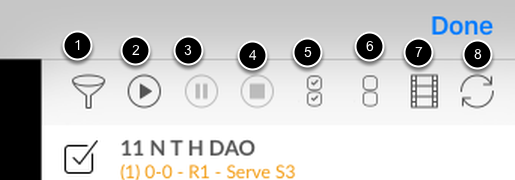
1. Go to event filters screen.
2. Show every event from the start
3. Pause
4. Stop
5. Select all events
6. Unselect all events
7. Compile video from selected events.
8. Synchronise events with video.