Screen detail
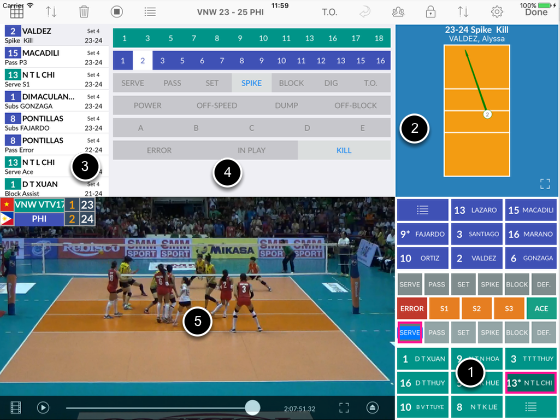
1. Coding panel
2. Court view
3. Events list
4. Selected event's detail
5. Video screen
Coding panel
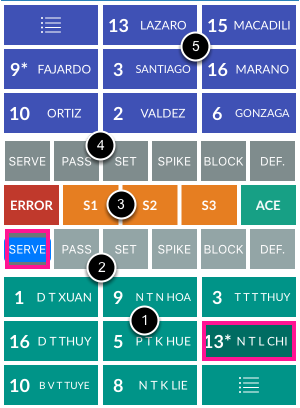
1. Team A's formation
2. Actions for team A
3. Results
4. Actions for team B
5. Team B's formation (if coding both team)
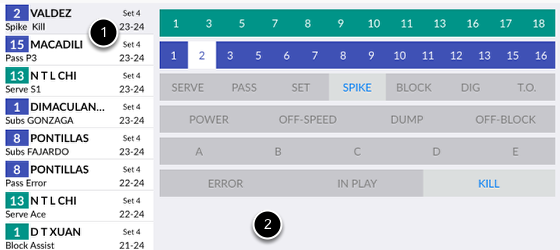
1. Select an event on the events list. The last event created is automatically selected
2. Modify event's detail if necessary
The tool bar
1. Select to show box score (only when code live)
2. Toggle how events are sorted
3. Delete selected event
4. Delete all events in current set
5. Select a report
6. Modify scores, time outs and set number
7. Time out - select team calling for time out
8. Undo last event
9. Adjust line up
10. Lock set and create a new set
11. Swap court
12. Go to Settings page