Performance chart
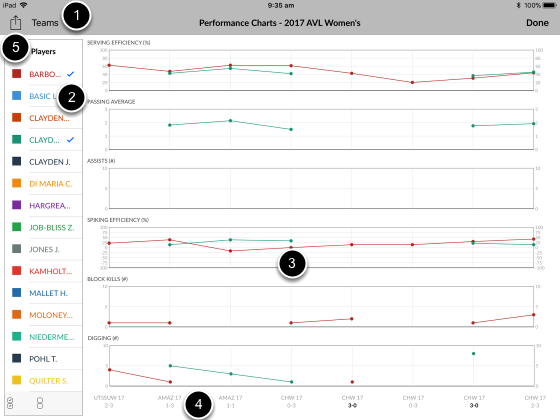
The Performance chart shows how selected players have performed in a number of matches such as a tournament or championship.
In Tournaments Page, the chart automatically includes all matches coded for the tournament.
In Teams Page, matches to be included in the chart have to be manually selected.
1. Teams menu, only available from tournament matches. Consists of all teams that have stats recorded in the matches
2. Players in selected team (1). Tap on the player names to toggle their stats being displayed on the charts
3. Charts for different stats categories
4. Detail and result of each of the match in the selection
5. AirDrop to share the report
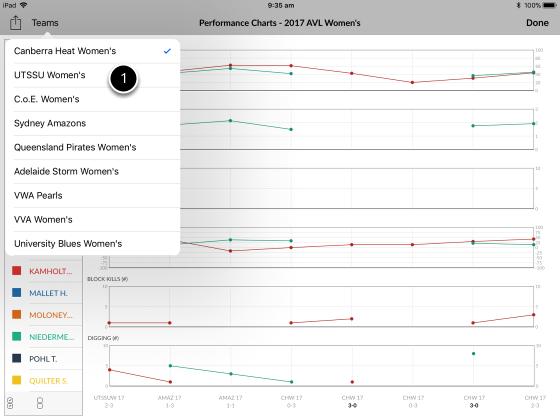
1. Teams menu to select another team (only available when report is generated from Tournaments Page)