Mini reports

1. Tap to select the mini report to display
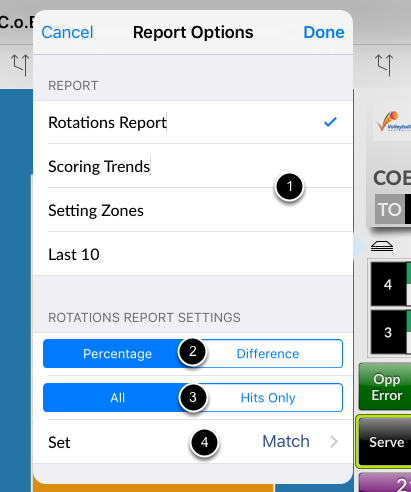
1. Select one of the 4 reports
2. Rotations report option - by percentage or difference
3. Rotations report option - all events or spikes only
4. Report on current set or the whole match
Rotations report
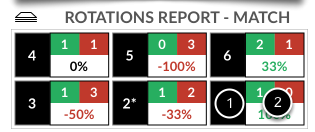
1. Rotation number
2. Stats for rotation
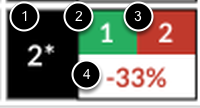
1. Rotation number. * indicates that the setter started the set in this rotation
2. Points won
3. Points lost
4. Efficiency = (Points won - Points lost) / Total points
Scoring trends
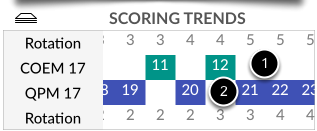
1. Scores and rotation of team A
2. Scores and rotation of team B
Setting Zones report
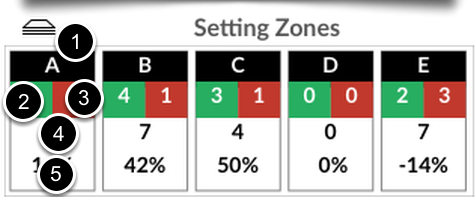
1. Zone name
2. Points won
3. Points lost
4. Total attack
5. Efficiency = (Points won - Points lost) / Total attack
Last 10 report
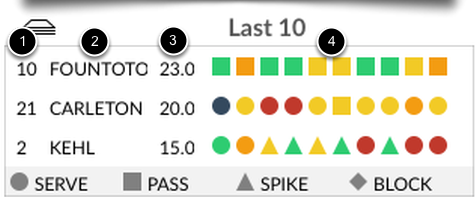
Show the last 10 involvements of each of the players.
1. Jersey number
2. Player name
3. Total points of the last 10 events
4. Last 10 events for each player
Colour codes
Green = 3 points
Yellow = 2 points
Orange = 1 point
Red = 0 point
Shape codes
Circle = serve
Square = pass
Triangle = spike
Diamond = block